FPGA Development with wujian100 SoC - Part Three: Start a New Project on CDK
Start a new project with CDK.
FPGA Development with wujian100 SoC
Part Three: Start a New Project on CDK
Author: 加一(Jiayi)
Something to say
Recently I participate a contest named Integrate Circuit Innovation Contest which requires me to use WJ100 developed by Ali Inc. team t-head and a FPGA develop board with Xlinx XC7A200TR3B Core. It’s not my first time to cope with FPGA but still, I find it difficult to interpret Verilog Code and make the FPGA works. Luckily, with the help of WJ100 Sdk and CDK(C-sky Develop Kit) which developed by Ali Inc. we could jump the Verilog and long waiting synthesizing part directly to use the pre-setted circuit and easy writing C to develop.
About WJ100
T-Head’s Wujian SoC Platform utilizes the cloud-terminal-integration design philosophy that fuses software and hardware. Full stack integration of chips, operating systems and algorithms enables customers to develop chip products that can be mass-production.
Low power consumption: User-defined power consumption scenarios, with standby power consumption of less than 1uA, and operating power consumption of less than 100uA/MHz
According to the official sites of t-head Inc., WJ100 is a low cost and high power efficiency SoC, which barely means that it could be easily deployed on any chips and consumes lower power.
However, as I talked before, it is a open source project and as I believed, the real function of this SoC is to simplify the use of FPGA and to offer the developer a brand new way to develop: integrate Soc and FPGA to deal with some projects which require both power efficiency and fast steady frequency.
- related websites t-head
How to use WJ100 SoC
This tutorial is for those who utilize vivado to generate bitstream file and CDK to develop your own projects with Windows.
-
For Part 1 Bitsream Generation please refer to Part_1_Bitstream_Generation.
-
For Part 2 CDK Toolkit and wujian100 SDK please refer to Part_2_CDK_Toolkit&Wujian100_SDK.
-
For Part 3 Start a New Project on CDK please refer to Part_3_Start_a_New_Project_on_CDK
-
For Part 4 Hello World please refer to Part4_Hello_World
-
For Part 5 GPIO please refer to Part5_GPIO
-
For Part 6 UART please refer to Part6_UART
-
For Part 7 TIMER please refer to Part7_TIMER
-
For Part 8 Interrupt please refer to Part8_VIC
Part 3 Start a New Project on CDK
-
Open your CDK desktop.
-
Before create a new projeck, we need to create a new workspace for it. Click
create a new multi-project workspaceand choose your name and path. Finish the create of project.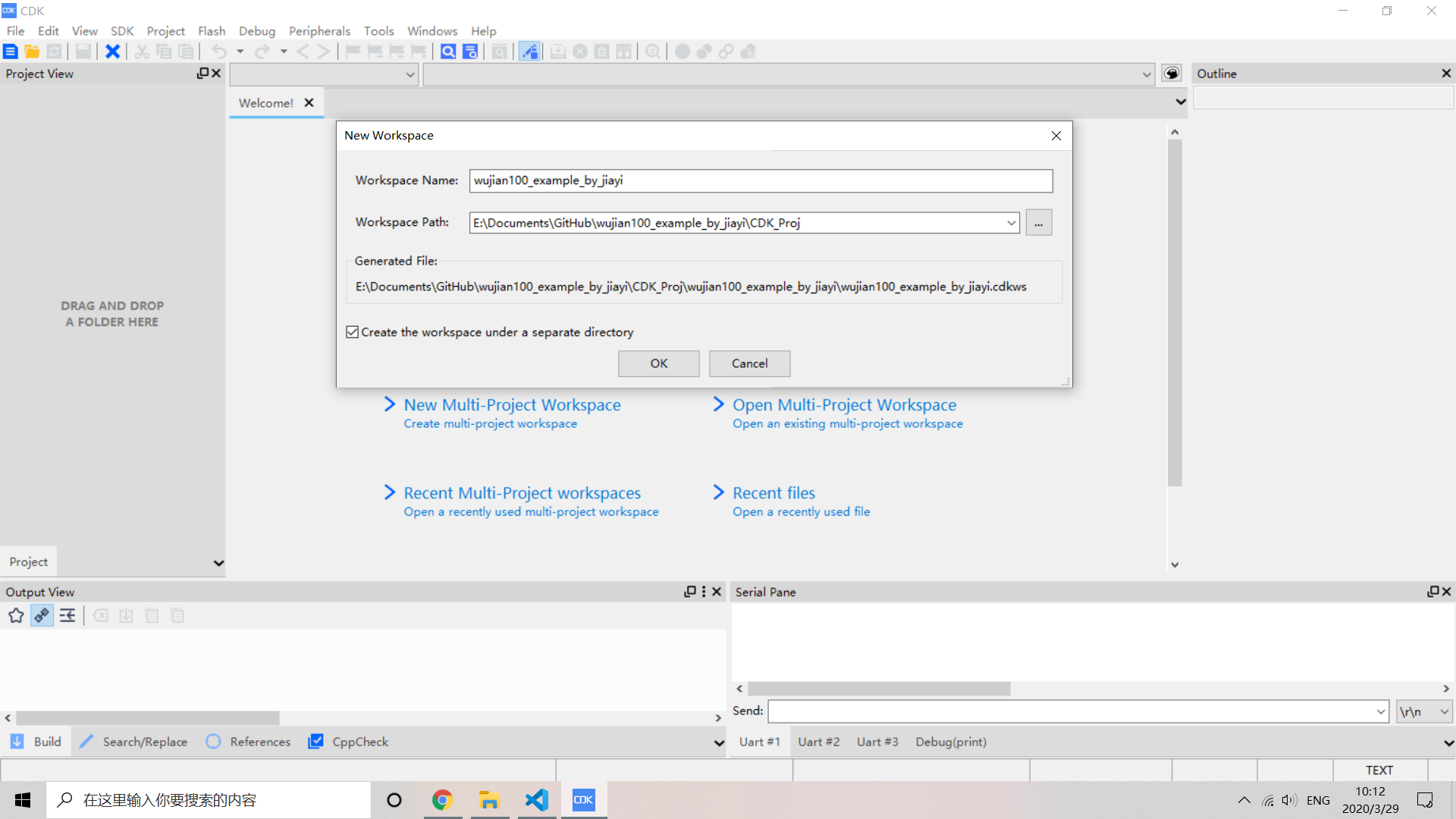
-
After we have successfully created the workspace, we could now create a new project. Find
Projecton your toolbar and choosenew projectand there will be a new project window. -
Since CDK doesn’t offer an template for wujian100, we must choose a core similar to wujian100 SoC. So let us choose
Smartl_E902-BareMetalunderERISC Series. However, as I believe, whatever you choose are both alright because we are going to delete all the files and change almost every configuration later.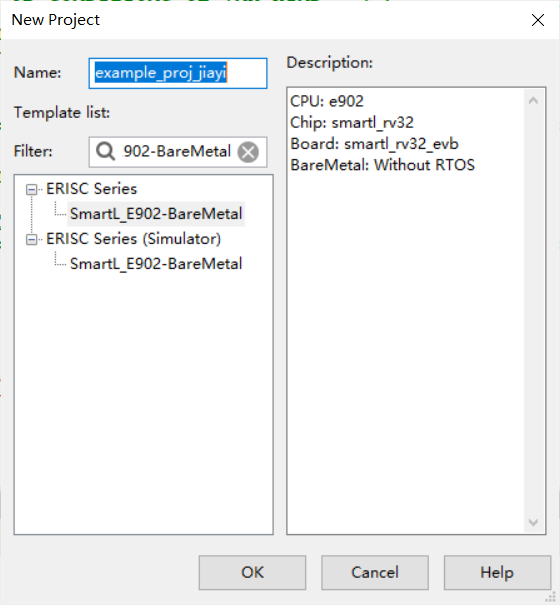
-
Remove every folder in the project you just created. Both in the workspace and in the folder. Be careful because you need to restore
mainfolder and{yourprojectname}.cdkprj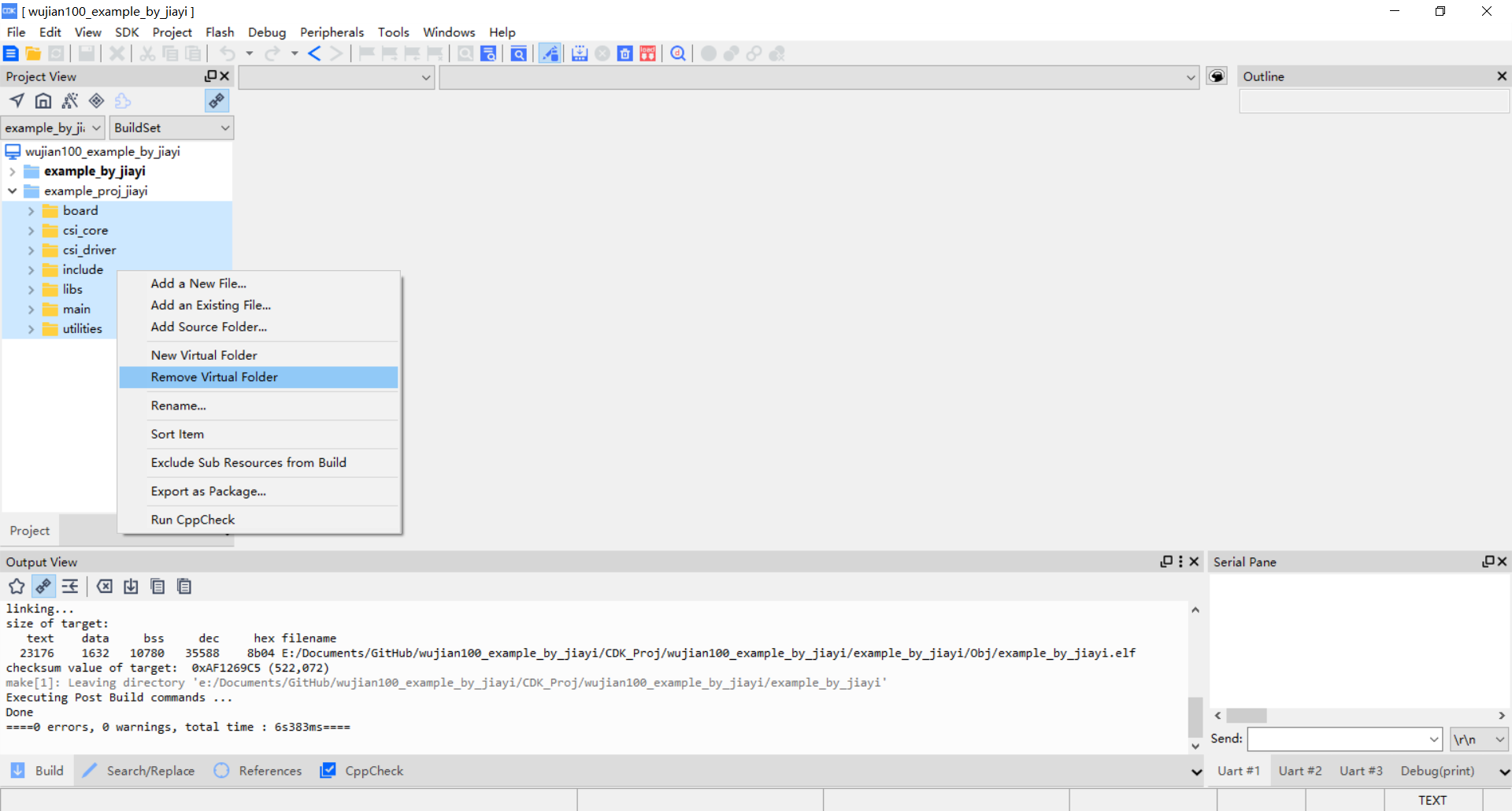
-
Go to
wujian100_openrepo path and opensdk, copy following folders to ./{yourcdkprojectname}:board,csi_core,csi_driver,csi_kernel,libs,utilities.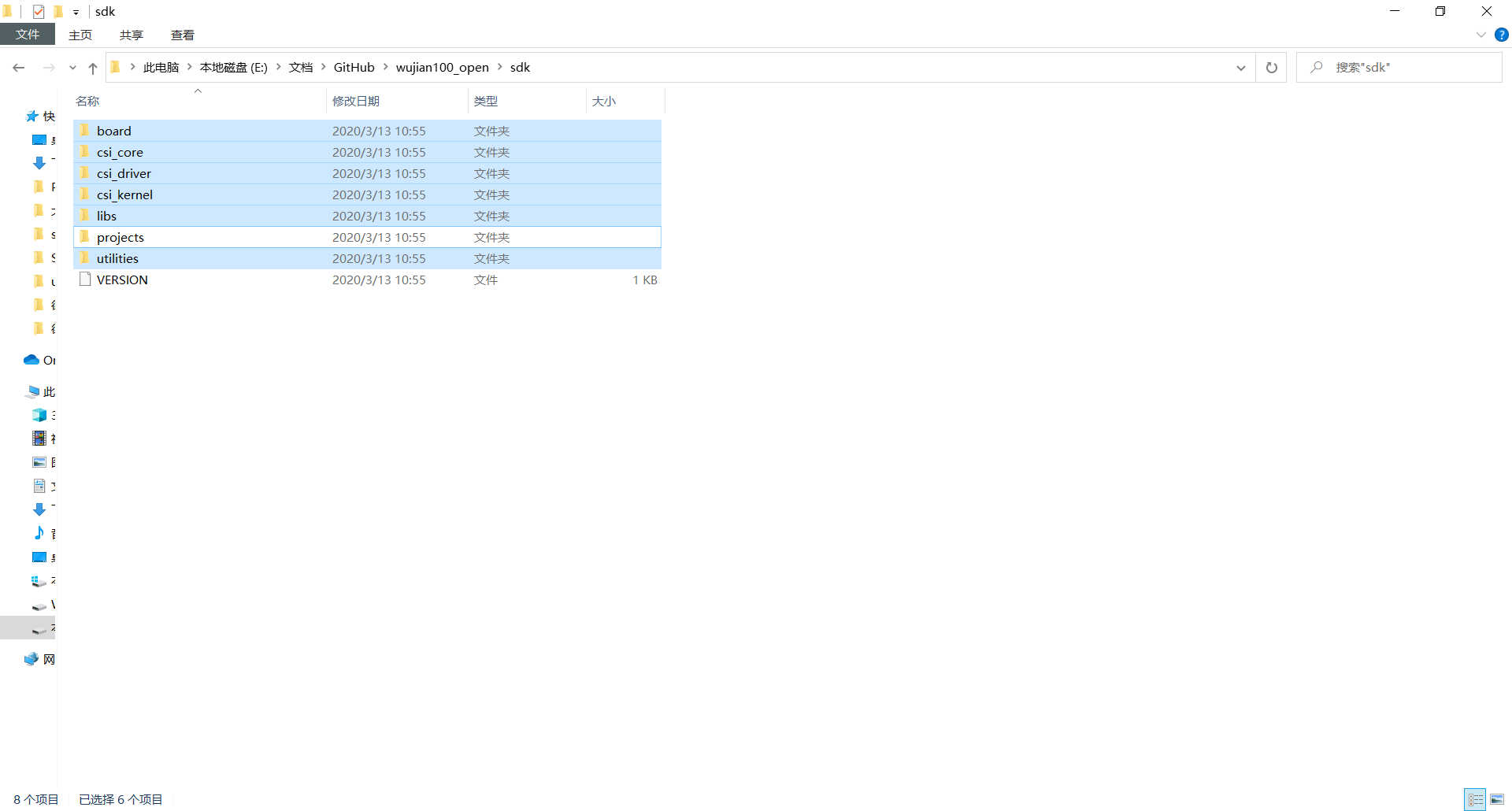 Open
Open projects-examples-hello_worldand copyconfigfolder to ./{yourcdkprojectname}, just like: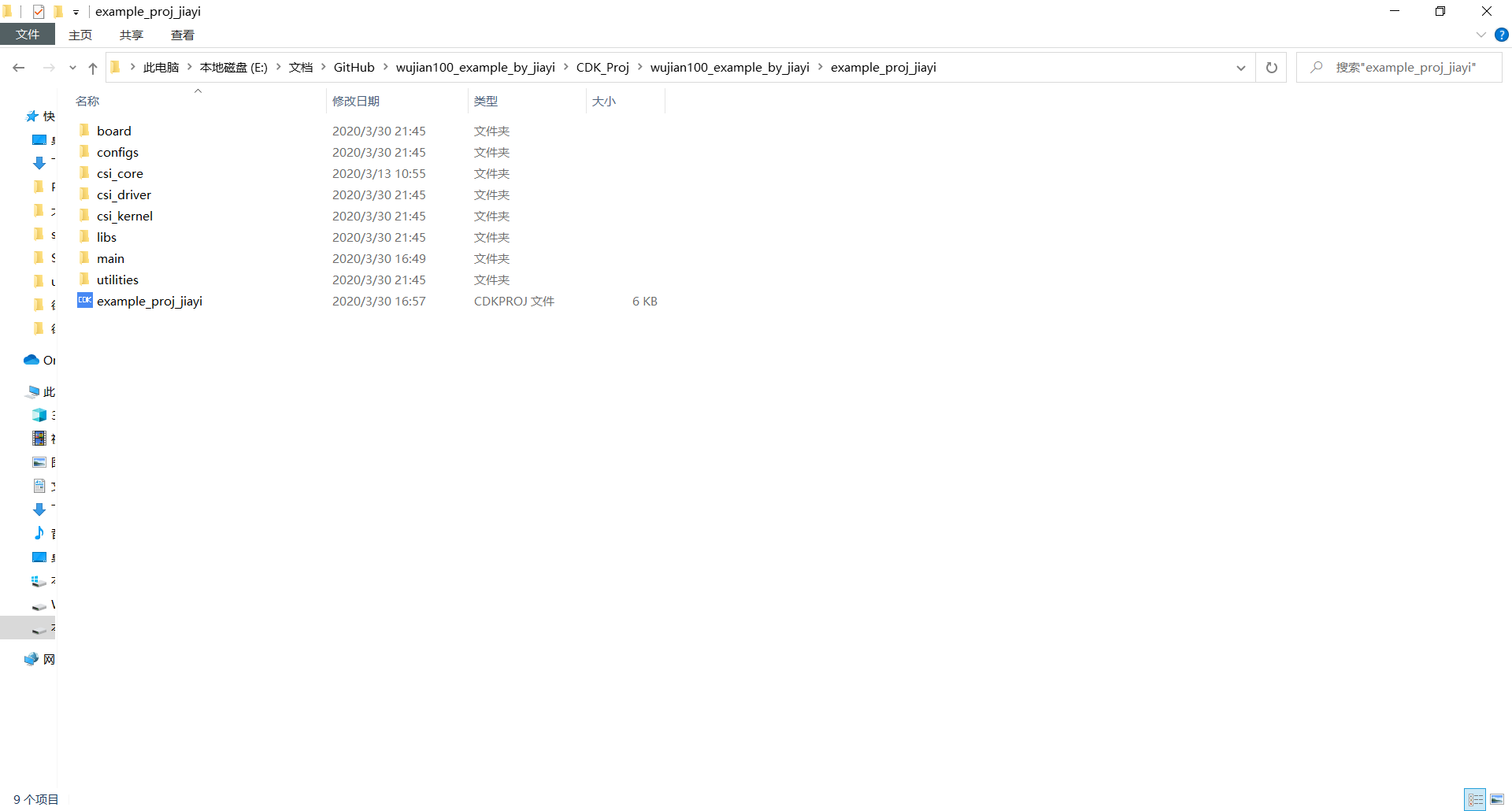
-
Right click
{yourprojectname}in the left side bar or wherever calledproject viewwindow and chooseadd source folderoption.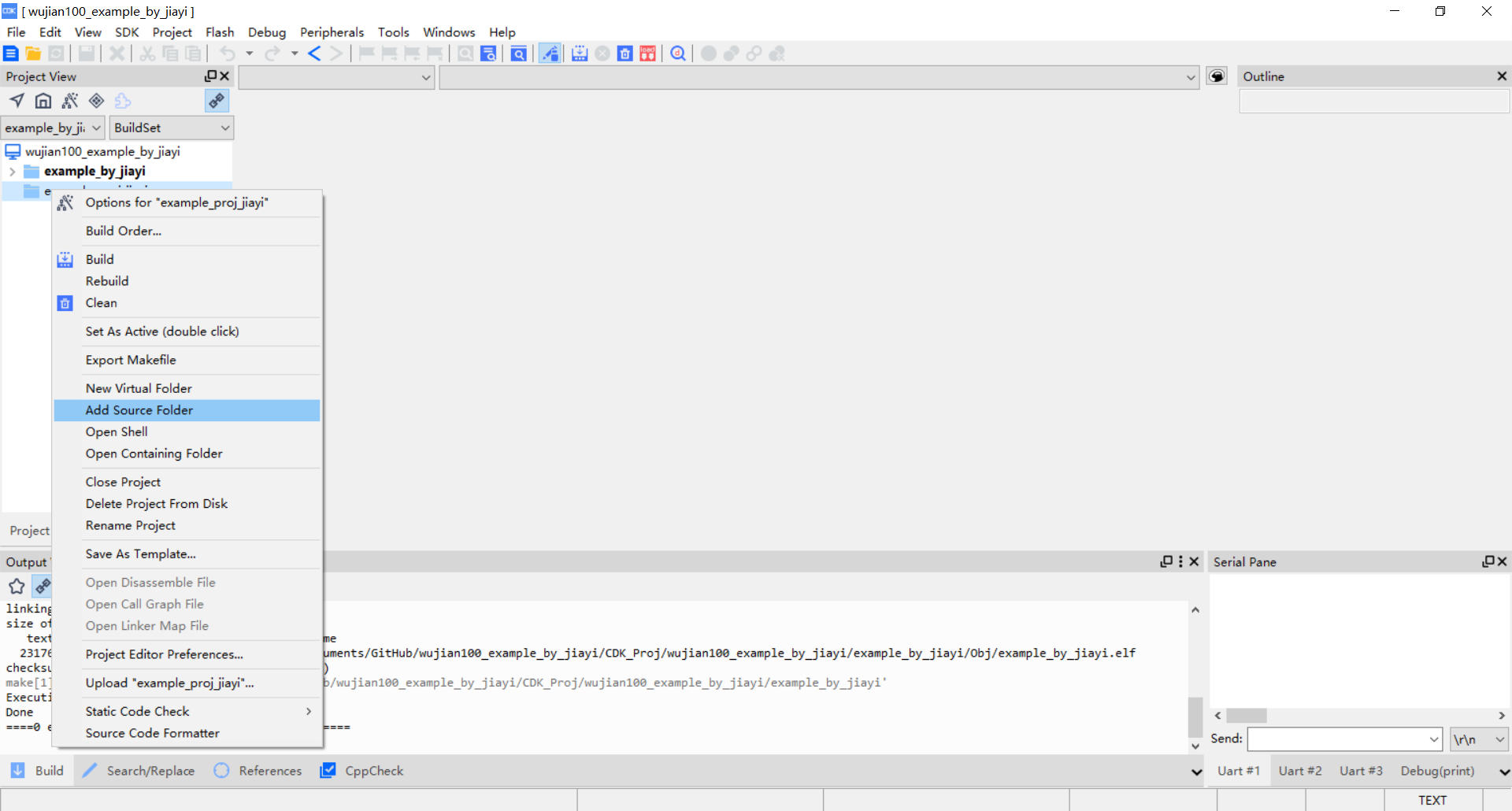
-
Add folders just moved to your project folder one by one and click
NOfor “copy source folder to current project path”. -
Finally you should see the project view like this with 8 folders and all its contents are inside.
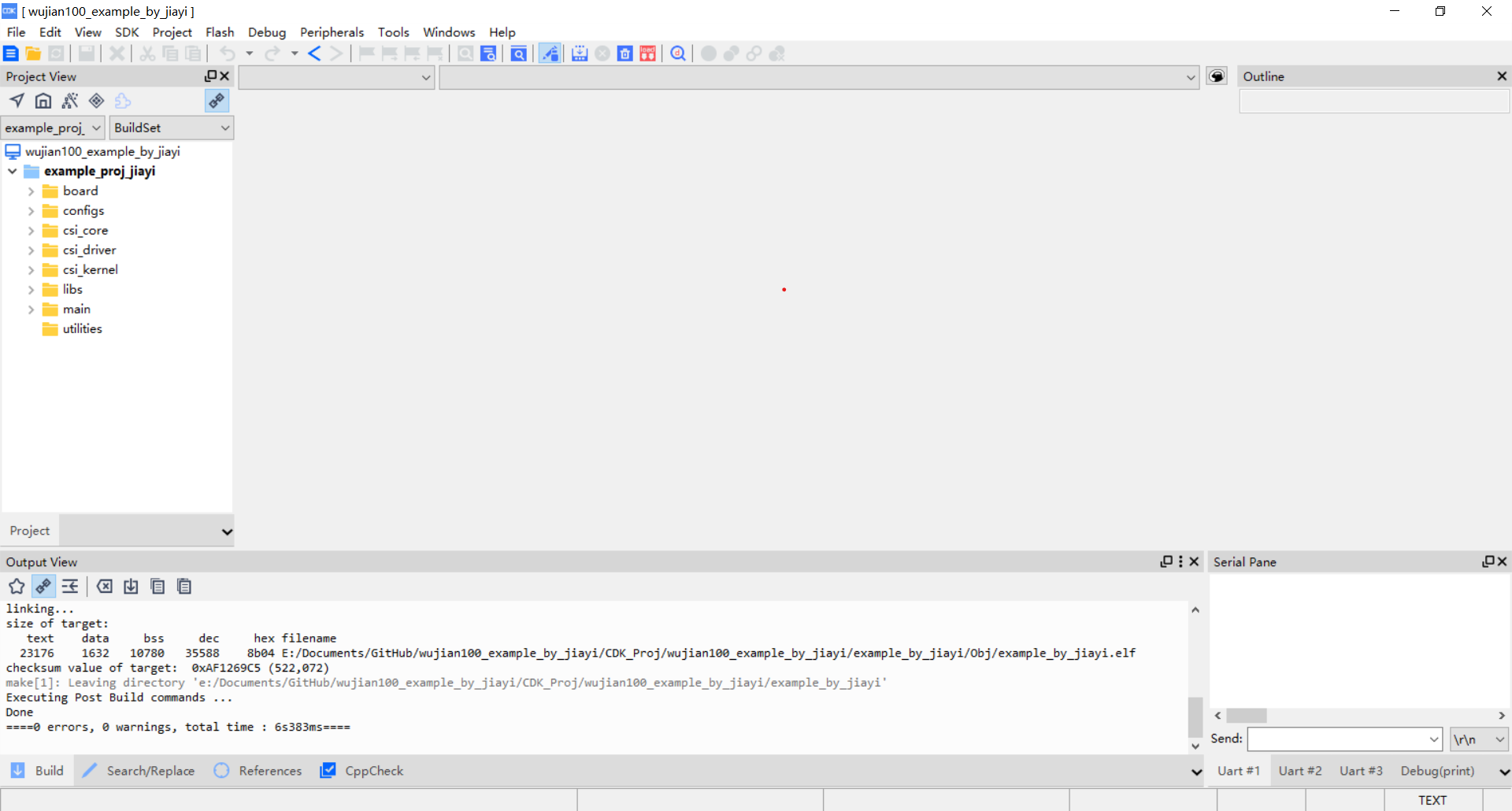
-
Open
projectmenu on the toolbar and selectopen active project settings.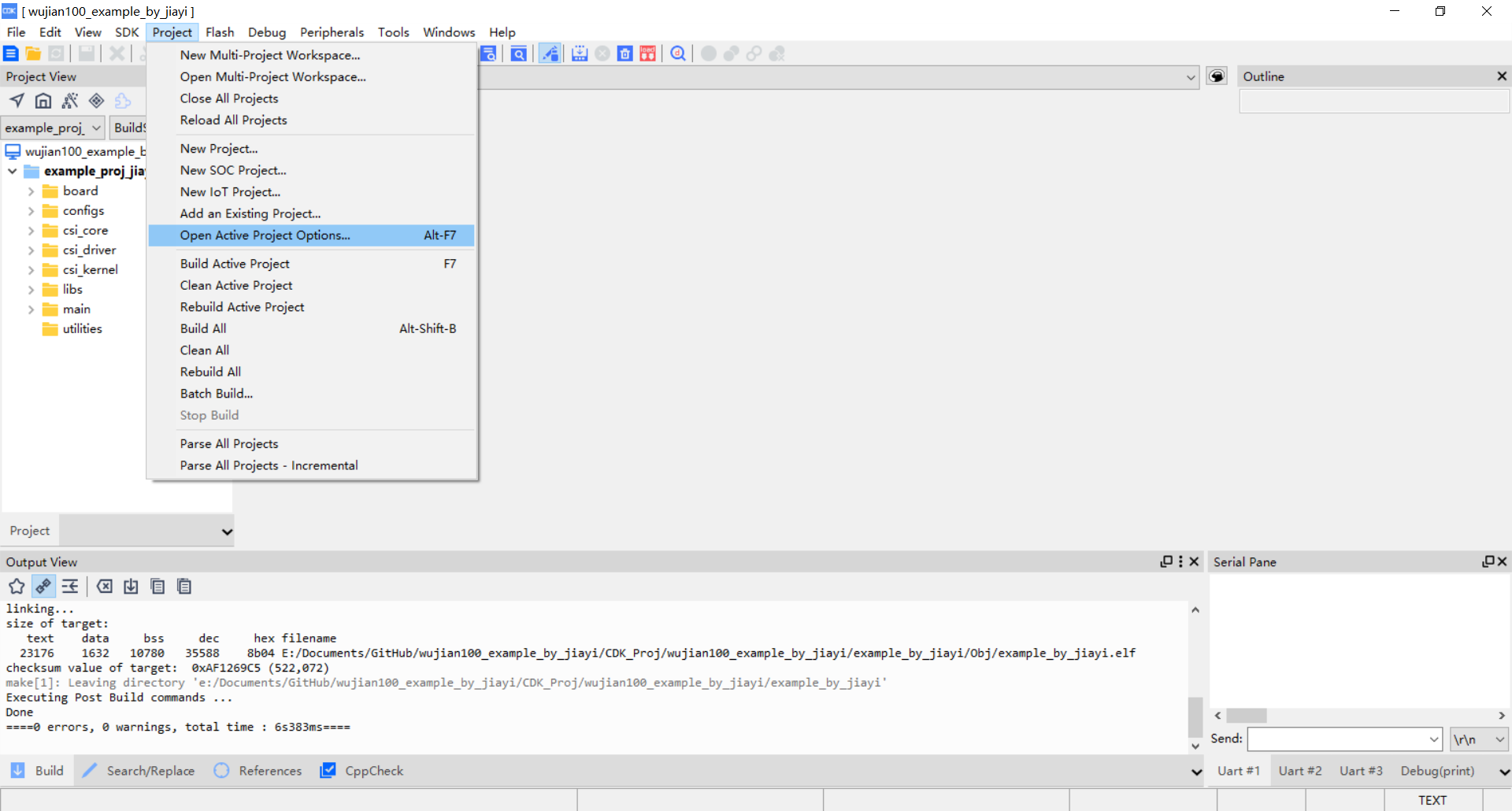
-
In
targetlabel undertarget infowe could write our description about wujian100, i.e.Core: wujian100 SoC Board: Xilinx XC7A200TR3B -
In
Compilerlabel we need to modify include path, delete several include path related to the original template. The include path should be like the following.$(ProjectPath) $(ProjectPath)//configs $(ProjectPath)/board/wujian100_open_evb/include $(ProjectPath)/csi_core/include $(ProjectPath)/csi_driver/include $(ProjectPath)/csi_driver/wujian100_open/include $(ProjectPath)/csi_kernel/include $(ProjectPath)/csi_kernel/rhino/arch/include $(ProjectPath)/csi_kernel/rhino/common $(ProjectPath)/csi_kernel/rhino/core/include $(ProjectPath)/csi_kernel/rhino/driver $(ProjectPath)/csi_kernel/rhino/pwrmgmt $(ProjectPath)/include $(ProjectPath)/libs/include $(ProjectPath)/libs/include/ringbuffer $(ProjectPath)/libs/include/sys -
In
Assemblerlabel we need also change the include path to be like following.$(ProjectPath) $(ProjectPath)//configs -
In
Linkerlabel underlink filedock, wemustchange that into our gcc_csky.ld file.$(ProjectPath)/board/wujian100_open_evb/gcc_csky.ld -
In
Userlaber underRun user programm AFTER build/rebuilddock, we need to change that into our after_bd.sh$(ProjectPath)/utilities/aft_build.sh -
Click
OKto end the configuration. -
Build the project and finally we could see the
Donemessage.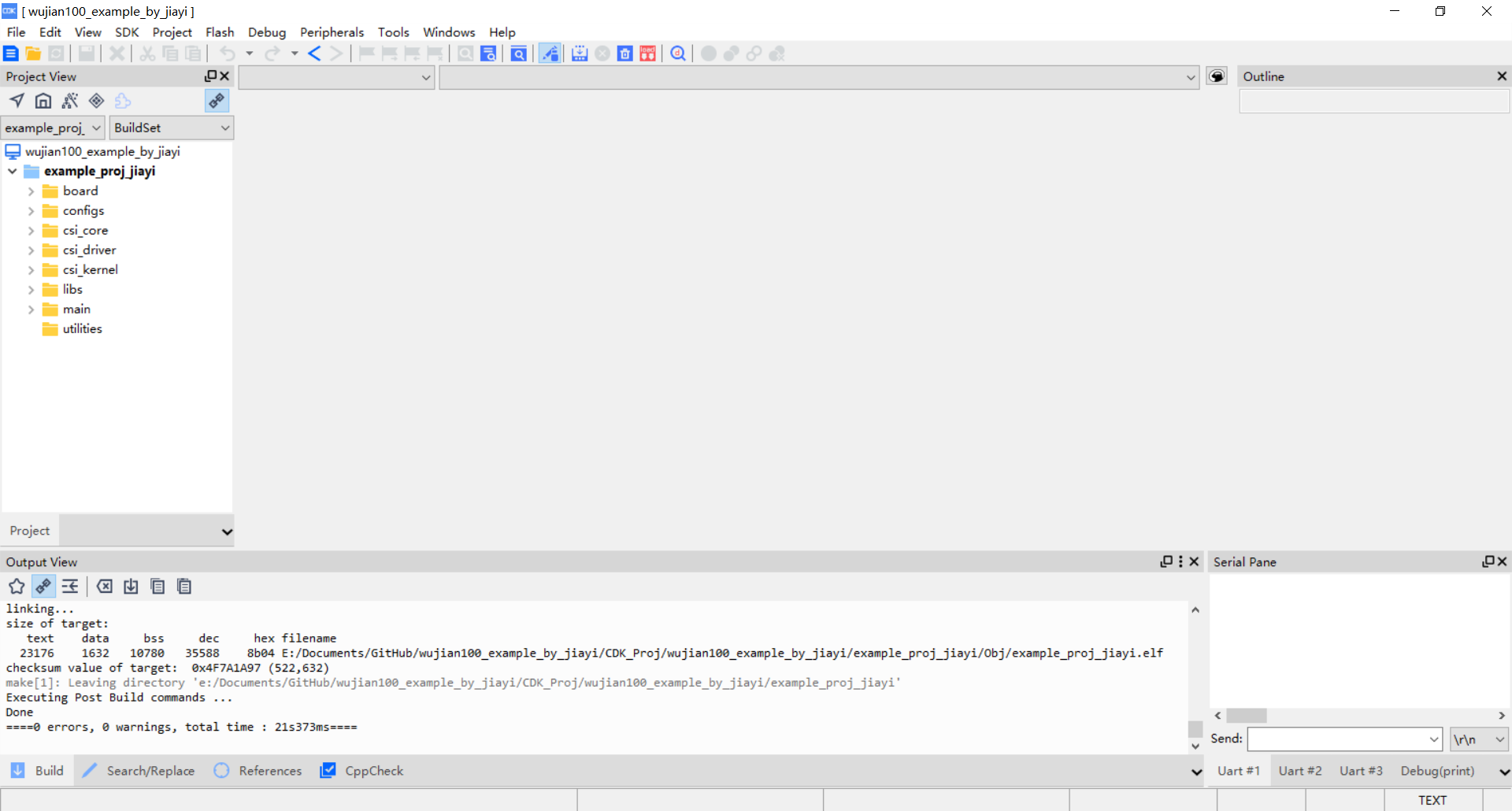
___________________________________________________________________
This article might be updated in the future, please refer to the original site: https://shieldjy.github.io/post/FPGA-Development-with-WJ100-SoC-P3.html , to avoid misleading by false or out-dated information, and to have a better reading experience.
If you would like to follow my latest blog, please click RSS Subscribe。
___________________________________________________________________

It is widely welcomed to copy and redistribute the material in any medium or format as well as remix, transform, and build upon the material, but make sure you have referred Jiayi (And include the url: https://shieldjy.github.io ).
However, You may not use the material for commercial purposes. If you remix, transform, or build upon the material, you must distribute your contributions under the same license as the original.
If there is any problem, please contact me for further information. (lijiayi19971127@hotmail.com)