NeuroSim Part 1
Getting started
About This Project
NeuroSim+ is an integrated simulation framework for benchmarking synaptic devices and array architectures in terms of the system-level learning accuracy and hardware performance metrics[1]. Firstly introduced by Prof. Yumeng Shi at GaTech, it has now iterated to its third version MLP_NeuroSim_V3.0. More information could be referred from the links below.
- related websites Laboratory for Emerging Devices and Circuits Chen,2017 NeuroSim
Running the Instance
As stated in its User Mannual
The tool is expected to run in Linux with required system dependencies installed. These include GCC, GNU make, GNU C libraries (glibc). We have tested the compatibility of the tool with a few different Linux environments, such as (1) Red Hat 5.11 (Tikanga), gcc v4.7.2, glibc 2.5, (2) Red Hat 7.3 (Maipo), gcc v4.8.5, glibc v2.1.7, (3) Ubuntu 16.04, gcc v5.4.0, glibc v2.23, and they are all workable.
Thus, a brand new virtual Ubuntu 16.04 running in VMWare Workstation 15.0 is established to help this model running.
However, during last trial, my 16GB memory for that virtual machine was used up and caused a major breakdown. Then I found that I was unable to access the Ubuntu with graphic but only command lines. I assume it was because I shut down the virtual machine compulsively without following the VMWare protocol and caused some protection mechanism. **So, it is highly unrecommend to run this model with small memory and highly unrecommend to shut down the virtual machines causally.**
Anyway, I found Ubuntu 16.04 is unbearably old and extremely unfriendly. So I set up a brand new Ubuntu 20.04 LTS to run this instance. Noting that you should make sure the internet connection between the system and VMWare is all right since the installation process needs internet to install VM-Tool which enables the copy-paste between your Windows and Ubuntu as well as the full-screen feature. To ensure this connectivity, be aware that the ‘network connection’ should be set as ‘Customized’ and set it to ‘VMnet8(NAT Mode)’ as shown below.
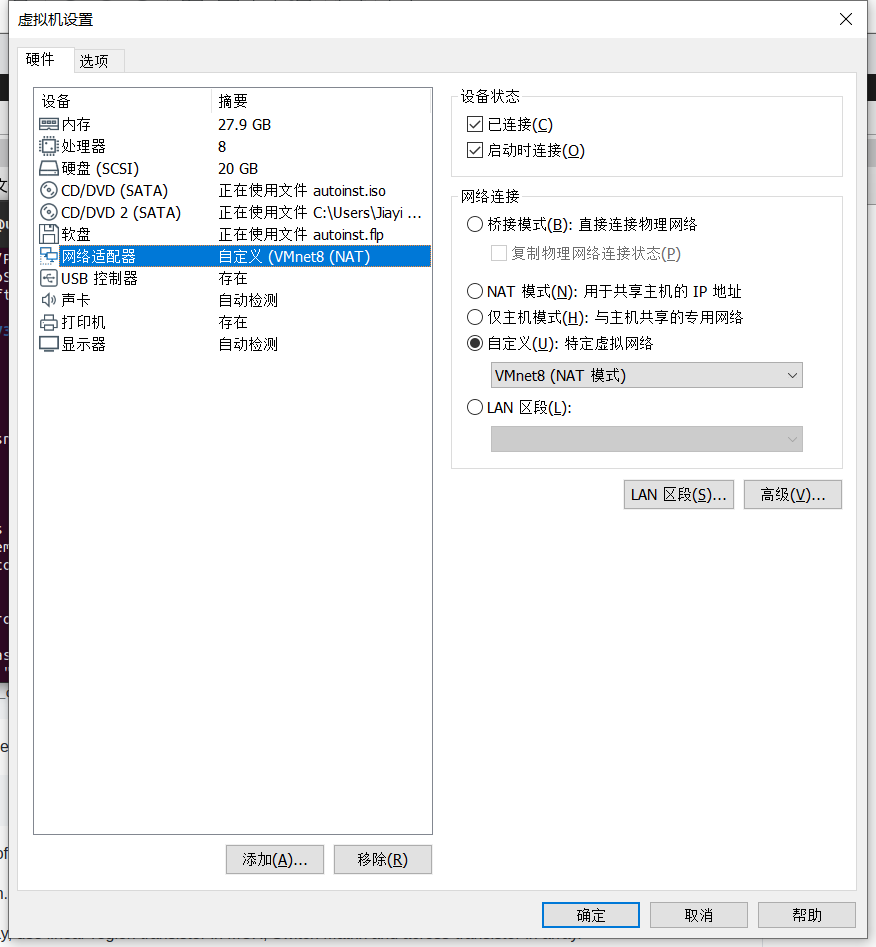
Then press Ctrl+Alt+T to open the Terminal to do the common procedure for a brand new Ubuntu system
sudo apt-get update
sudo apt-get upgrade
sudo apt-get install build-essential
Afterwards, install git, gcc, and g++ with
sudo apt-get install git
sudo apt-get install gcc
sudo apt-get install g++
Then follow the steps shown on MLP_NeuroSim_V3.0
git clone https://github.com/neurosim/MLP_NeuroSim_V3.0.git
Open that folder and extract the file MNIST_data.zip to it’s current directory
cd MLP_NeuroSim_V3.0/
unzip MNIST_data.zip
Make the files
make
Following the instructions in the user guide provided in User Manual, the terminal should output the information below.
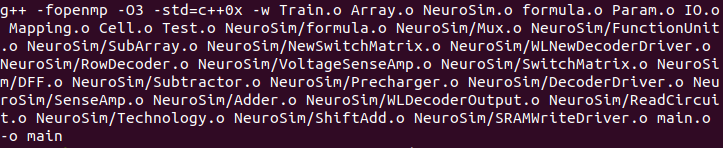
According to the User Manual, there are several params that could be adjusted. They are listed below. Please refer to Section 5.3 in User Manual to get further information about the param and its usage. Here is just a simple list of them.
| Param | Value(s) | File |
|---|---|---|
| Device Type | RealDevice IdealDevice MeasuredDevice DIgitalNVM SRAM |
main.cpp |
| Nonlinear Weight Update | NL_LTP NL_LTD |
cell.cpp |
| Limited Precision | maxNumLevelLTP minNumLevelLTP |
cell.cpp |
| Device-to-device weight update variation | sigmaDtoD | cell.cpp |
| Cycle-to-cycle weight update variation | sigmaCtoC | cell.cpp |
| Dynamic range | maxConductance minConductance |
cell.cpp |
| Conductance variation | maxConductance minConductance |
cell.cpp |
| Read noise | sigmaReadNoise | cell.cpp |
| Others | cmosAccess resistanceAccess FeFET gateCapFeFET NL nonIdenticalPulse VinitLTP VstepLTP VinitLTD VstepLTD PWinitLTP PWstepLTP PWinitLTD PWstepLTD |
cell.cpp |
To give it a try, we just use the default values and default device (RealDevice).
make run
and see the outputs.
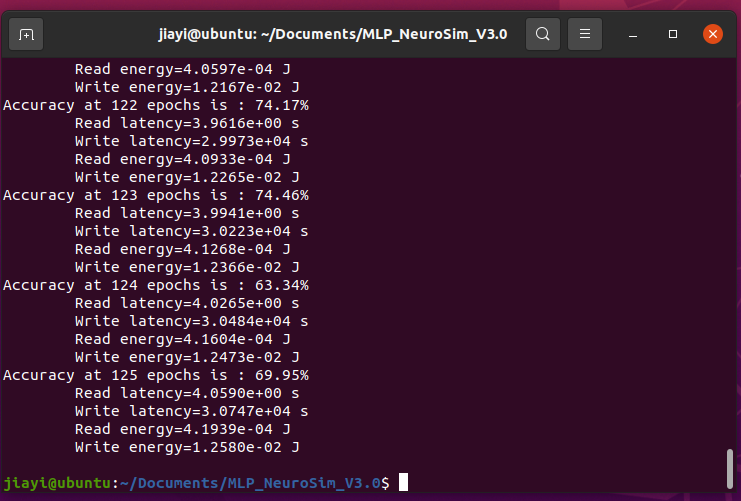
Can see the accuracy from the last (125) epoch is 69.95%.
Also, the output log is stored in the MLP-NeuroSim_V3.0 Directory as a txt file for the reference.
___________________________________________________________________
This article might be updated in the future, please refer to the original site: https://shieldjy.github.io/post/NeuroSim-P1.html , to avoid misleading by false or out-dated information, and to have a better reading experience.
If you would like to follow my latest blog, please click RSS Subscribe。
___________________________________________________________________

It is widely welcomed to copy and redistribute the material in any medium or format as well as remix, transform, and build upon the material, but make sure you have referred Jiayi (And include the url: https://shieldjy.github.io ).
However, You may not use the material for commercial purposes. If you remix, transform, or build upon the material, you must distribute your contributions under the same license as the original.
If there is any problem, please contact me for further information. (lijiayi19971127@hotmail.com)